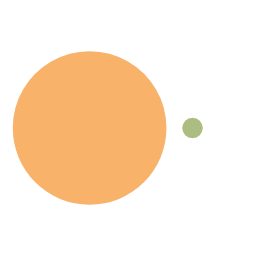Sever Trash Log
Server
nps reverse proxy
- Project here.
- Official Doc
- There are also NginxProxyManager, NginxWebUI, etc. that have the same effect. Take time to test in the future
- nps also has some awesome operations, friends who are interested, we can communicate individually
- If there is any problem, welcome to leave a message and give feedback, we will make progress together.
Install
Go to releases of the project address to check the release version of corresponding system, for example, my server is ubuntu-amd64, expand assets, and find linux_amd64_server .tar.gz,
serveris the server,clientis the client.
The link address of the following example is time-sensitive, please go to releases to view the latest version.
It is recommended to create a new directory to store the project.
mkdir -p /nps/ && cd /npsPull down the corresponding installation package.
wget https://github.com/ehang-io/nps/releases/download/v0.26.10/linux_amd64_server.tar.gzClient Downloads
wget https://github.com/ehang-io/nps/releases/download/v0.26.10/linux_amd64_client.tar.gztar
tar -zxvf linux_amd64_client.tar.gz && rm linux_amd64_client.tar.gz && tar -zxvf linux_amd64_server.tar.gz && rm linux_amd64_server.tar.gzAfter decompression is complete.
sudo ./nps install
nps startCheck the project port before starting,
netstat -tnlp | grep :80,Mainly check whether there are ports occupied, similarly check ports 8080 and 8024, if there are services occupied, consider replacing the corresponding port in the configuration fileAccess server ip: web service port (8080 by default)
Login test with username and password (default admin/123)
After logging in, there is no problem
nps stopif something goes wrong
cat /var/log/nps.logto see what’s the problem.
Configuration
nano /etc/nps/conf/nps.conf
It is recommended to modify some items, and other configuration items can be checked when needed official document.
| web_port | Port for web management, default 8080 |
|---|---|
| web_password | Password for the web interface |
| web_username | Account for the web page |
| web_base_url | Modifying this item can improve security to a certain extent. For example, if your domain name is xxx.com, then this item is set to /management, and you must use xxx.com/management to access the management page |
| bridge_port | You can understand it as a communication port that must be opened, and communicate with the client through this port |
| https_proxy_port | By default, it listens to port 443, which will be used when proxying domain names. It is not recommended to change to other ports |
| http_proxy_port | By default, it listens to port 80, which will be used when proxying domain names. It is not recommended to change to other ports |
| auth_crypt_key | It is recommended to replace the default and keep 16 bits |
| public_vkey | When your client needs to start with a configuration file, it is recommended to replace the default |
-
Start
nps startto enter the management page -
If you need to configure reverse generation of the domain name in the local vps, for example, proxy my portainer on port 9000 to the domain name
portainer.xxx.com, and add an nps client- Manage the page, sidebar, client, add, fill in the notes, nothing else is necessary
- Record the ID of the client list, and the unique authentication key
- Go back to the npc you downloaded earlier
./npc install -server=ip:port -vkey=the key displayed in the web interface- the port here is thebridge_portyou configured earlier, and the vkey is filled with unique verification key- run
sudo npc start - On the nps management page, on the left sidebar, domain name resolution, add, client ID fills in the ID recorded earlier, the host writes the domain name of the reverse proxy, for example, mine is
portainer.xxx.com, and then Fill in Target, here it should be noted that the filling form is IP:Port, follow the prescribed form
The pit that I have stepped on
- Do not modify web_open_ssl=false, :sweat_smile: in
nps.conf, unless you know how to configure ssl on the management side, otherwise you will not be able to enter the control panel like me. - The ssl setting of the open page is
https_proxy_proxy, set it tofalse, add the configuration options in the domain name, generally add the certificate and secret key, open https in your dns service provider, and develop a good habit ofnps restartafter modifying the configuration - Cloudflare dns resolve method can set the flexible method is ok. The complete and strict methods will report an error. No solution has been found so far. I will update later.
- When you encounter unsolvable problems.
- nps stop
- nps uninstall
- ps -ef | grep nps
- kill -9 “process id”
find / -name nps
- userm -rfabout nps in \usr \tmp \etc \bin
- Don’t step on a pit, don’t delete the folder of linux head in \usr, otherwise the consequences will be serious- Reinstall nps, reconfigure
Install the Chinese version of Portainer
Details in Docker hub.
# just one command |
Deploy filebrowser
Details in Docker hub.
Official Doc, There are some problems with the official tutorial, the specific deployment is subject to the following command.
# one command |
Limit the quota of filebrowser
Ref:https://www.cnblogs.com/dechinphy/p/limits.html, https://blog.csdn.net/peterhunter0320/article/details/120191436
Example: My file directory is stored in /data
dd if=/dev/zero of=/file.img bs=512M count=10 |
Supplement:
- mkfs.ext4 /dev/loop0 -N 5
- The disk format is ext4, and the number of folders is limited to 5
- unmount file,
umount /data - Unmount the loop device associated with the file,
losetup -d /dev/loop0
Doploy stackedit
Details in 项目地址
docker run -itd --name stackedit -p 9002:8080 -e LISTEN_PORT=8080 -e ROOT_URL=/ -e USER_BUCKET_NAME=root mafgwo/stackedit:5.15.19-2 |
Deploy netdata
Details in Docker hub.
docker run -d --name=netdata -p 9003:19999 -v /proc:/host/proc:ro -v /sys:/host/sys:ro -v /var/run/docker.sock:/var/run/docker.sock:ro --cap-add SYS_PTRACE --security-opt apparmor=unconfined 172721404/netdata_with_chinese |
Write in the end
Due to academic pressure, I will continue to improve this article when I have time later. If there are any problems in the actual operation, please communicate with me in the comment area.